
If you’re asking yourself, “how do I find my limit on Aspire Credit Card,” you’re not alone-knowing your credit limit is essential for budgeting, managing purchases, and keeping your credit utilization in check. The Aspire Credit Card, issued by The Bank of Missouri and serviced by Atlanticus, is popular for its accessibility and flexible credit limits, which can go up to $1,000 depending on your creditworthiness. Whether you’re new to Aspire or just need a refresher, this guide will show you how to check your credit limit using the Aspire Account Center, your monthly statements, and other handy methods.
Where to Find Your Aspire Credit Card Limit
- Aspire Account Center: The easiest and fastest way to check your credit limit is by logging into the Aspire Account Center, available on both mobile and desktop devices. Once logged in, your account overview will display your current credit limit alongside your available balance and recent transactions.
- Monthly Statement: Your credit limit is always listed on your monthly billing statement. You can access digital statements through your online account or review the paper statement mailed to you each month.
- Card Carrier: When you first receive your Aspire Credit Card, your initial credit limit is printed on the card carrier that comes with your new card.
- Customer Service: If you’re unable to access your account online or can’t find your statement, you can call Aspire’s customer service. They can provide your current credit limit upon request.
- Written Inquiry: According to the Aspire Cardholder Agreement, you have the right to request your account status in writing and receive a response about your limit and other details.
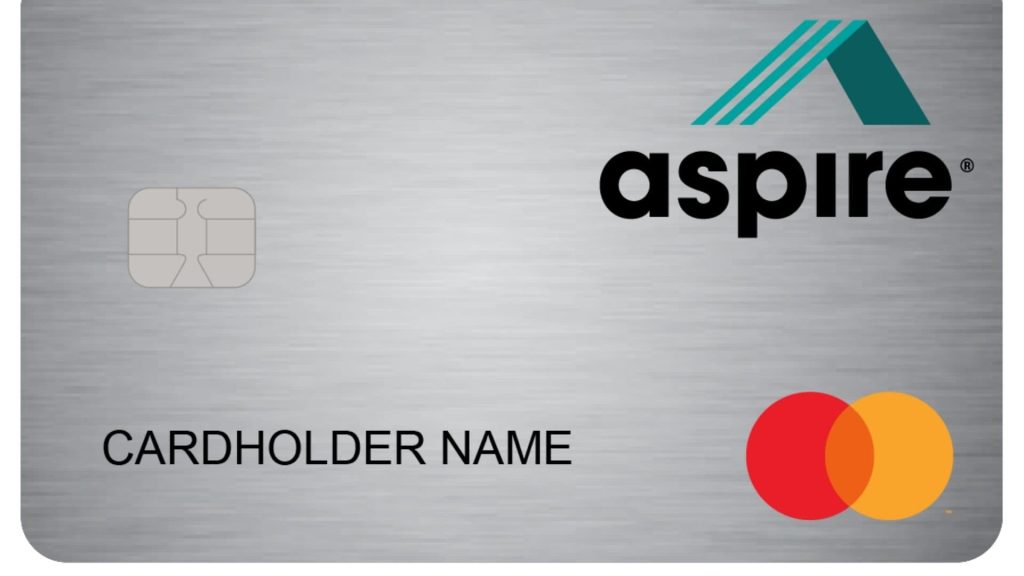
How Aspire Sets and Updates Your Credit Limit
Aspire determines your initial credit limit based on your credit profile, payment history, and other financial factors. Limits may be adjusted over time due to anti-fraud policies, your payment behavior, or changes in your credit score. It’s important to note that Aspire does not accept credit limit increase requests-you’ll be notified if your limit changes, and it will always be reflected in your statement and online account.
Tips for Managing Your Aspire Credit Limit
- Monitor Regularly: Check your limit and available balance frequently to avoid declined transactions and accidental overspending.
- Stay Below Your Limit: Try to keep your credit utilization below 30% for better credit health.
- Set Alerts: Use the Aspire Account Center to set up alerts for balance updates, payment due dates, and unusual activity.
- Review Statements: Always review your monthly statement for accuracy and to spot any changes to your limit.
What If You Have an Aspire Corporate or Advance Limit Card?
For business users, you can view your “Advance Limit” or set spending caps on your Aspire cards directly from the Aspire dashboard or mobile app. Navigate to the “Advance limit” or “Cards” section to see your available limit and manage spending settings.
FAQs
Q: How do I check my Aspire Credit Card limit online?
A: Log in to the Aspire Account Center on your mobile device or computer-your credit limit is displayed on your account dashboard.
Q: Can I request a credit limit increase on my Aspire card?
A: No, Aspire does not accept credit limit increase requests. Any changes to your limit will be made at their discretion and shown on your statement.
Q: Where else can I find my Aspire card limit?
A: Your credit limit is listed on your monthly statement, your new card carrier, or can be provided by Aspire customer service.