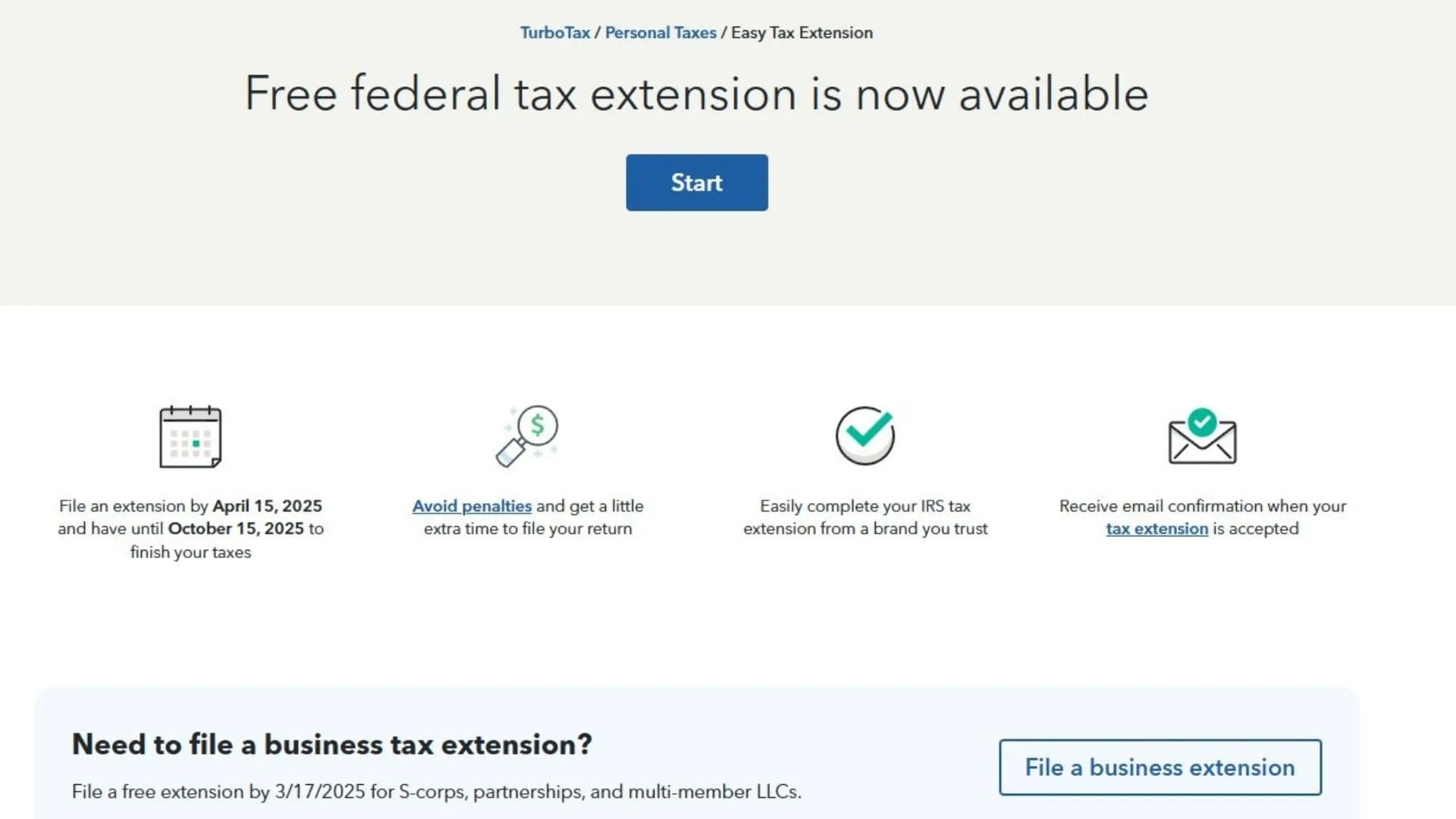
If you’re scrambling to file your tax extension and suddenly find TurboTax Easy Extension not working, you’re not alone. Many users run into problems with the TurboTax Easy Extension tool, from error messages and unavailable features to confusing navigation loops that leave you wondering if you’ll ever get that extension filed. Whether you’re using TurboTax Online or the desktop version, it’s important to know that only the online Easy Extension tool allows you to e-file your IRS extension (Form 4868)-and sometimes, even that can glitch or be temporarily unavailable. In this article, we’ll cover the most common reasons TurboTax Easy Extension isn’t working, what to do if you can’t e-file your extension, step-by-step troubleshooting tips, and the best alternatives for getting your tax extension submitted on time. With this guide, you’ll be back on track and ready to meet the IRS deadline-no sweat, no stress, and no paper cuts!
Why TurboTax Easy Extension Isn’t Working?
TurboTax Easy Extension is a convenient online tool for e-filing your IRS tax extension, but there are several reasons it might not work as expected:
- Seasonal Availability: The Easy Extension tool is usually only available from mid-March through the April tax deadline. If you try too early, you might see a “feature isn’t ready yet” message or similar error.
- Desktop Version Limitation: If you’re using TurboTax Desktop (CD/download), you can only print and mail your extension-you can’t e-file Form 4868 from the desktop software. E-filing is only possible through the online Easy Extension website.
- Navigation Loops: Sometimes, links on TurboTax’s help pages send you in circles, making it hard to find the actual online tool. Make sure you’re using the official TurboTax Easy Extension site.
- Account Issues: You may need to log in or create a TurboTax Online account to access the Easy Extension feature.
- IRS Form Availability: Occasionally, the IRS hasn’t released the current year’s Form 4868 yet, so TurboTax can’t process extensions until the form is live.
- Technical Glitches: Like any online tool, TurboTax Easy Extension may experience temporary outages or bugs, especially near deadlines when traffic is high.

How to Troubleshoot TurboTax Easy Extension Problems?
- Check the Calendar:
Make sure you’re trying to file during the supported window (usually mid-March to April 15). If the tool isn’t ready yet, try again closer to the deadline. - Switch to Online:
If you’re using the desktop version, head to the official TurboTax Easy Extension website to e-file your extension. - Log In Properly:
Ensure you’re logged into your TurboTax Online account. If you’re using the Free File program, you may need to create a new Free Edition account to access the tool. - Clear Your Browser Cache:
Sometimes, clearing your cache or trying a different browser can resolve loading issues with the Easy Extension site. - Try the Direct IRS Option:
If TurboTax Easy Extension is down or unavailable, you can file Form 4868 directly with the IRS using their Free File service or by mailing the form. - Contact Support:
If you’re still stuck, reach out to TurboTax support for help or updates on tool availability.
Alternative Ways to File a Tax Extension
- IRS Free File:
Go directly to the IRS Free File website to e-file your extension for free, no TurboTax account required. - Mail Form 4868:
Download, print, and mail Form 4868 to the IRS. Be sure it’s postmarked by the tax deadline to avoid penalties. - Pay Electronically:
If you make a payment to the IRS and indicate it’s for an extension, you’ll automatically get an extension-even without filing Form 4868.
Tips for a Smooth Extension Filing
- Don’t wait until the last minute-give yourself extra time in case of technical issues.
- Double-check you’re on the correct TurboTax Easy Extension website.
- Save confirmation emails or screenshots when your extension is accepted.
FAQs
Q: Why can’t I e-file my tax extension from TurboTax Desktop?
A: The desktop version only allows you to print and mail Form 4868; e-filing is only available through TurboTax’s online Easy Extension tool.
Q: What should I do if TurboTax Easy Extension isn’t working?
A: Try again closer to the deadline, use the IRS Free File tool, or print and mail Form 4868 to the IRS.