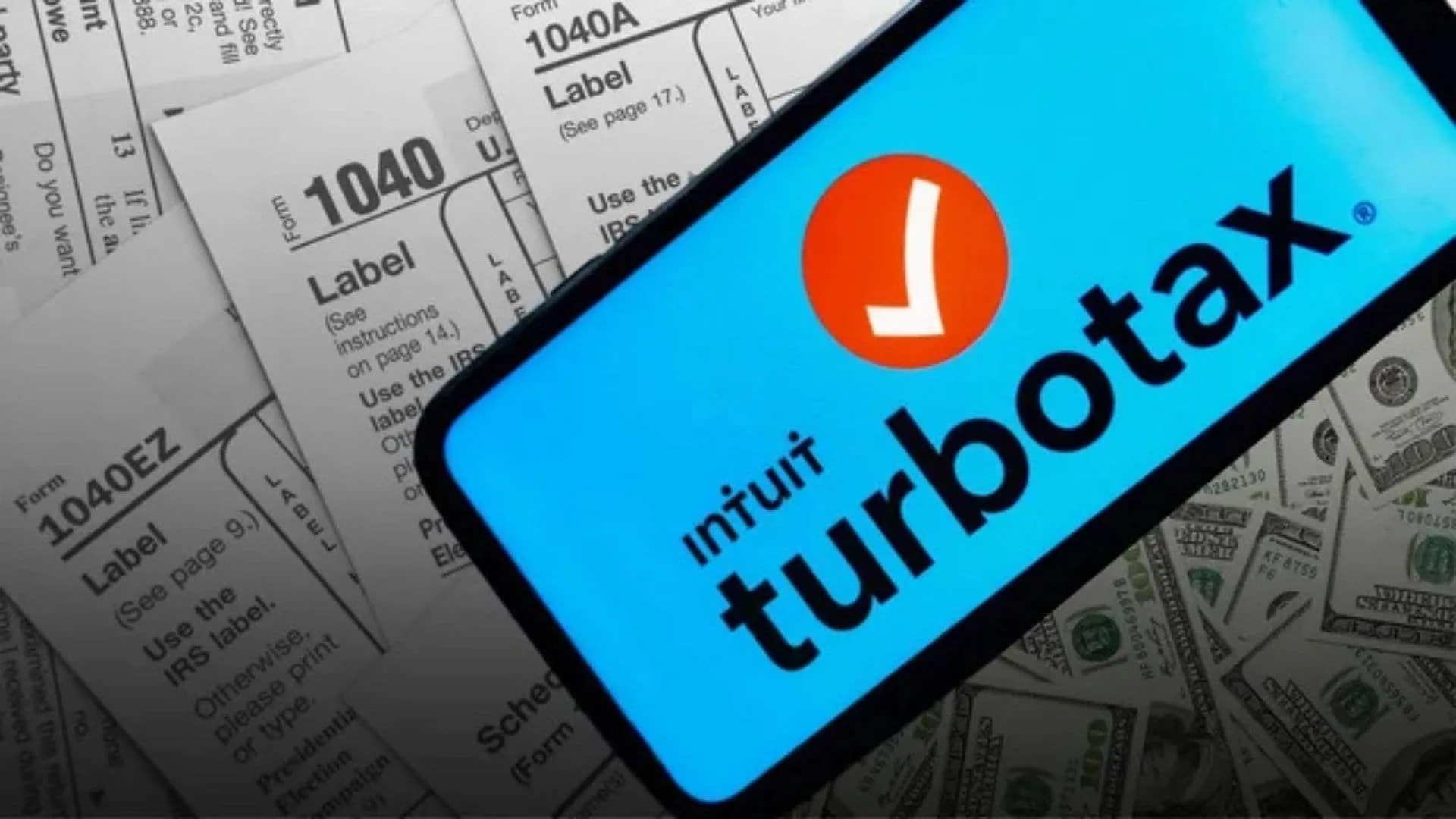
Have you just finished filing your taxes and noticed something odd — TurboTax shows you owe money, but the IRS doesn’t? “What If TurboTax Shows I Owe But IRS Doesn’t?” is the perfect guide for anyone who’s wondering why their TurboTax balance due doesn’t match what they see on the IRS site. If you’re frantically searching “TurboTax shows I owe but IRS doesn’t,” puzzling over owing taxes, IRS balances, or wondering about tax discrepancies, don’t panic! This engaging article dives into common scenarios, explains timing differences and software quirks, and steers you through possible reasons for the “I owe, but IRS doesn’t” situation, all while keeping the IRS confusion (and tax stress) to a minimum.
Why Does TurboTax Show I Owe Taxes, But the IRS Website Says Otherwise?
Seeing different balances between TurboTax and the IRS can be confusing, but it’s surprisingly common and usually easy to explain. Here’s why this mismatch occurs:
- Processing Delays: TurboTax calculates your tax owed immediately, but the IRS website only updates your account balance after your tax return is processed, which may take days or even weeks, especially during busy tax season.
- No Live Sync: TurboTax doesn’t “talk” to the IRS after you file. It displays what you owed when you filed—whether or not you’ve paid. Once your taxes are filed, TurboTax doesn’t get updates about your payment or the IRS record.
- Payment Methods: If you chose to pay taxes owed by check, bank transfer, or another method outside TurboTax, you must independently ensure the payment is made. TurboTax just tells you the amount owed; the IRS tracks your payment, but it may take time to reflect in your account4.
- Transcription Timing: The IRS “Online Account” and “Make a Payment” options may not show your current balance until your return and payment are fully processed. If you e-filed recently or just mailed a payment, don’t worry if it’s not reflected yet.
- Software or Human Error: Sometimes discrepancies are due to entry mistakes, misapplied payments, penalty calculations, or software quirks. Double-check your return and payment history for peace of mind.
Step-by-Step: What To Do If TurboTax Says You Owe, But IRS Says You Don’t
- Review Your Filing Status
- Confirm your return was sent, accepted, and processed by the IRS. Look for an official IRS acceptance message or check your IRS account transcript online.
- Remember IRS Website Timing
- If you just filed, it can take several days (sometimes longer during peak periods) for balances to appear or update on your IRS account.
- Check How You Paid
- Did you pay through TurboTax, direct to the IRS, by check, or through another method? Always verify payment with your bank, credit card, or payment confirmation number.
- The IRS website doesn’t always show payments instantly.
- Compare Returns & Payments
- Download your filed return from TurboTax and compare the balance due to the IRS “Account Transcript” at IRS.gov for discrepancies and ensure all figures match up.
- IRS Transcript Is King
- Check your IRS transcript online. This document details what the IRS received, your payments, and your official balance.
- Account for Penalties & Interest
- TurboTax may estimate late payment penalties or interest you actually owe, or not include them at all. The IRS will calculate actual penalties after processing, which can cause minor differences.
- Contact IRS or TurboTax Support (if needed)
- If your IRS transcript and TurboTax disagree on basic numbers, call the IRS (800-829-1040) or use TurboTax’s help resources for clarification.
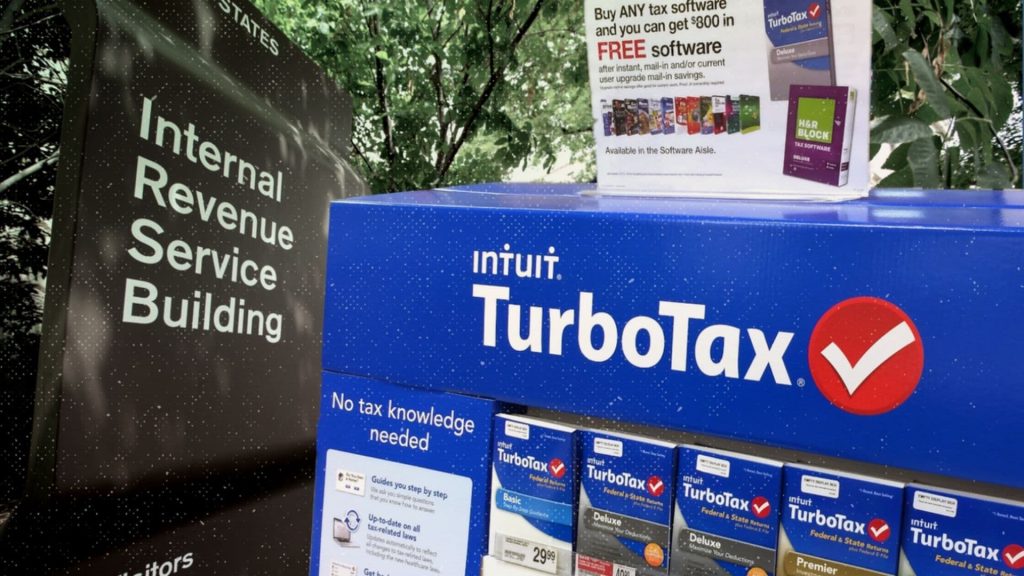
Common Reasons for TurboTax and IRS Balance Discrepancies
- IRS Has Not Processed Your Return Yet
- Until the return is processed, the IRS may show a zero balance—don’t wait to pay if you know you owe.
- Missing or Misapplied Payments
- If you made a payment but it doesn’t appear on the IRS site, check confirmation and contact the IRS with supporting proof.
- TurboTax Reflects Estimated Penalties
- TurboTax sometimes includes estimated penalties; the IRS uses the actual amount, which can result in minor differences.
- Return Correction or Adjustment
- If the IRS finds an error and adjusts your return, they’ll send a notice by mail. Until then, your IRS account might show different info from TurboTax.
- Alternative Software Calculations
- Some users find different results using other tax prep software or professional preparers. Always compare and review if there’s a significant difference.
Tips to Avoid Tax Software and IRS Confusion
- Always keep a copy of your filed return and payment confirmation.
- Regularly check your IRS transcript (not just the balance page).
- Don’t rely on TurboTax “amount owed” to know what’s left to pay after filing—it doesn’t update.
- Wait at least 1–2 weeks after filing before panicking about missing IRS balances during peak season.
- If you still see mismatches after IRS processing, reach out for help.
Helpful FAQs
Q: Why does TurboTax show a balance owed, but the IRS doesn’t?
A: TurboTax shows your calculated tax due at the time of filing, while the IRS website only updates your account balance after your return is processed, which may take days or weeks.
Q: Should I wait to pay what TurboTax says I owe until the IRS website shows it?
A: No — pay by the IRS tax deadline to avoid penalties, even if your IRS online account isn’t updated; IRS processing can take time.
Q: Does TurboTax update when I pay my IRS taxes?
A: No, TurboTax doesn’t track your IRS payment status after filing. Always check your bank, payment confirmation, or the IRS transcript directly.
Q: What if I see a big difference between IRS and TurboTax?
A: Verify your IRS transcript and compare it with your TurboTax return. If you find an error or concern, contact the IRS or TurboTax support for assistance.
Taxes and software don’t always speak the same language—but with a little knowledge (and this breezy guide), you can confidently bridge the gap!